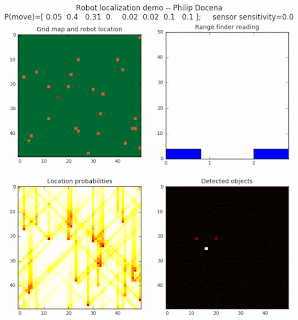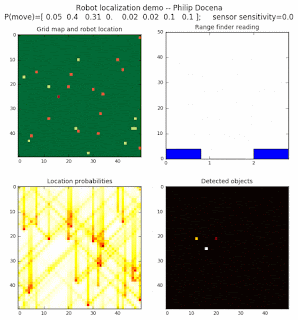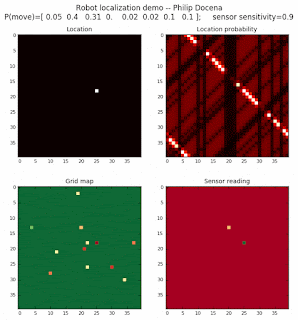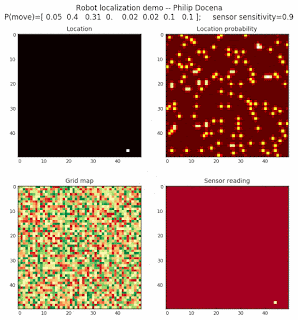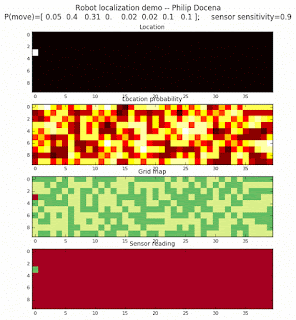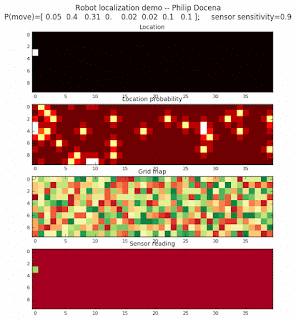Simulated robot localization demo
My previous posts have been about machine learning techniques. Let’s do something different and get into non-ML AI this time, into the world of robotics.
Save a lost friend
Imagine trying to locate a friend lost in unrecognizable terrain with no distinct landmarks. Your friend has an altimeter on his phone, but no GPS or any other navigational tool. His phone can send text/call otherwise. You are trying to find him by using a contour map. He can give you the elevation at his current location, which he does every minute while resting. Being smart, you thought it would be easier to ‘guess’ her location if he walks towards the sun. You are unsure about his exact hiking speed, and hence his exact displacement/location after he walks for each minute between his elevation updates. But you have a good estimate of how much farther a normal person would be when walking in this terrain per minute –as a proxy for your friend's walking abilities– including estimates of minor deviations away from an intended straight line walking path. Can you estimate his location?
A simple solution…
Logic and a little math tell us we can do this. We simply need to match the elevation updates with possible routes that point towards the sun. We could start with all elevations in the contour map that match her first elevation status. Then eliminate the ones that do not match the second elevation status along lines that point towards the sun. We continue doing this for a series of elevation updates, and after some time, as long as she goes through elevation changes now and then as she walks, we should be able to eliminate all but one location.
… complicated by uncertainties
But how do we handle the uncertainty introduced by the walking estimates, the reliability of the altimeter, or the accuracy of the map itself? The solution remains the same. We simply use more probabilities. And we can use AI techniques to solve this. Note that this is not strictly an AI problem, but it is a basic problem in AI and robotics.
Robot localization
This example is similar to how robots orient themselves in a known environment. The robot in our analogy has a map and a sensor. It knows where it is going directionally. Its first job is to locate itself in the map. This is called localization. It has to keep on estimating its location as it moves through this environment while accounting for tiny but accumulating errors in its movement, including possible sensor errors because sensors in the real world are not perfect. The best situation is a perfect sensor and exact motion calculations, but in reality these are always inaccurate. Optical sensors might be muddied or affected by available light sources. Movement is inexact because a motor command is translated with errors, perhaps because the motor is running out of juice, or wearing out, the wheels are slipping against the ground, and son on. In fact, even if we give the robot its precise starting coordinates, and work from there, we would still likely lose track of its next location due to these errors. The good thing is that they can be empirically estimated well enough to narrow our search.
Localization simulation
Below are an examples of how this could be done. The first graph is the location of the robot. The second is the current estimate of possible locations, shown as a heat map where high temperature (white-hot) means higher probability for that cell to be the robot location. The third graph is the environment, represented as a grid map of different colors. The fourth graph shows what the single sensor detects (the color of the current location). The fourth graph does not provide any X-Y coordinates to the localization algorithm. We just show the coordinates to help confirm that it matches the gridmap.
This example simulates a ‘robot’ that has wheels that are unreliable. For every movement, it could end up in different neighboring cell locations. It might not even move, or it might veer off, with different amounts of probability (which I assign pre-run). The robot's movement is randomly generated, with a bias towards continuing its current trajectory (not immediate backtracking, to make the localization faster). The variety of colors in the environment is also randomly generated, via a pre-run setting on color densities. The gridmap loops around itself in all directions, a common practice in simple simulations to minimize bounds checking code. This simplication sometimes prevents the algorithm from settling on a single stable localization.
The movement probabilities is given as P(move) in the graph, where the array P(move) is [current location; one cell forward; two cells forward; three cells forward; one cell forward, veer left; one cell forward, veer right; two cells forward, veer left; two cells forward, veer right].
We also model an imperfect color sensor. For these runs, we keep it as 0.9 --that is, for each color reading, it is 90% likely that the sensor detected the correct color, and a 10% likelihood that it failed and the cell is in fact a different color. Intuitively, we expect that the robot with an imperfect sensor will have a harder time finding itself accurately if neighboring cells have different colors. The worse the sensor, the harder the search.
The simulations below are limited to approximately 20 steps to minimize the GIF file size. Each step is made up of two sub-steps: a sensing step where the robot determines the color of its current grid cell, and a movement step where the robot moves based on a pre-generated random sequence. Notice that the probabilities become more precise with each color sensing step as the robot determines more exactly where it might be, and become less precise with each movement, because the robot has to assume multiple locations due to its 'faulty' wheels.
Demo 1A: box map, multi-directional movement, probabilistic motion, seed=0
The first demo allows the robot to move in any of four directions (left, right, up, down).

Demo 1B: box map, multi-directional movement, probabilistic motion, seed 1
The second demo is similar to the first, but with the robot following a different set of randomly generated movements.

Demo 1C: rectangle map, left-to-right movement only, seed 0
The third demo below restricts the robot to move only from left-to-right.

Demo 1D: rectangle map, left-to-right movement only, seed 1
The fourth demo is similar to the third, but with a different initial robot location.

Localization theory
This is based on the Udacity/Georgia Tech lecture on localization (the Markov/discrete variety, the simplest kind of localization), under AI for Robotics taught by Prof. Sebastian Thrun. He is famous for Stanley, the Stanford-entered autonomous car that won the DARPA Grand Driving Challenge in 2005. Thrun went on to work on Google’s self-driving car effort. His work, along with those of competing teams, became the lynchpin for today’s autonomous driving cars.
The theory is actually as simple as we described it above. It is a series of measurements and updating probabilities until most locations are eliminated as unlikely. As the robot moves, we just spread out to its possible locations. As we stop and sense the color of the current grid, we then update probabilities, penalizing those that do not match and increasing those that do. In theory, the location estimates are adjusted based on pre-established movement probabilities. In other words, if a robot was given an order to move its motors, there is an assumption of its range of possible motion/translation in the real world. This could also be fully replaced by a step to read inertial sensors, then build the probabilities based on the empirical probabilities of these inertial sensors. In other words, it will just be a series of sensor readings: read color sensor, read inertial sensor, read color sensor, and so on, independent of the motor commands.
Experiments with more precision
With better mechanicals and motion controls, we can make the robot movement more precise. In our simulation, let’s presume that we now have a robot that perfectly goes straight (no left-right deviations), but still has some errors with random wheel slippage. We can model this below. Notice that the spread of probabilities on each motion step is now purely along the axis of motion. We expect that we can find the robot more quickly than in the above example, and we do. It might be a little bit difficult to notice the color contrasts on the heatmap, but the algorithm can in fact calculate the location probabilities more precisely at each step.
The simulations below were done on exactly the same settings as those above, except for the P(move) probabilities, as shown in the graph title. We still have motion unreliability, but we restrict it to 0-3 cells directly in front of the robot.
Demo 2A: no side slip, box map, multi-directional movement, seed 0

Demo 2B: no side slip, rectangle map, left-to-right movement only, seed 0

Demo 2C: no side slip, small map A, left-to-right movement only, seed 0

Demo 2D: no side slip, small map B, left-to-right movement only, seed 0

This could be easily adopted –or rather I am very curious if it could be adopted easily-- to actual robots running over colored tiles, i.e., LEGO Mindstorms, which I will leave as a future project. We can also appreciate that this can be easily scaled to more sophisticated sensors and maps, e.g., a simple non-GPS drone navigation system using a local overhead map, and the sensor probabilities can be based on matching map features taken by a drone camera.
Closing thoughts
With the demo code that generated the above demo animation, I tested and produced interesting results on the accuracy tradeoffs between the two sensor probabilities (the color detector vs. the motion detector), and how the localization prediction behaves under different color densities and number of colors. We will not explore these results here as there are more interesting things to pursue on discrete localization.